mirror of
https://github.com/jarvis2f/vortex.git
synced 2024-11-15 19:22:28 +08:00
| .github/workflows | ||
| .husky | ||
| doc | ||
| docker | ||
| messages | ||
| prisma | ||
| public | ||
| src | ||
| test | ||
| types/@depay/web3-blockchains | ||
| .dockerignore | ||
| .env.example | ||
| .env.test | ||
| .eslintrc.cjs | ||
| .gitignore | ||
| .prettierignore | ||
| babel.config.cjs | ||
| components.json | ||
| global.d.ts | ||
| jest.config.mjs | ||
| LICENSE | ||
| next.config.js | ||
| package-lock.json | ||
| package.json | ||
| postcss.config.cjs | ||
| prettier.config.js | ||
| README.md | ||
| tailwind.config.ts | ||
| tsconfig.json | ||
| vercel.json | ||
Vortex

Vortex is a simple and fast web application. It is built with Next.js, Tailwind CSS, and Prisma.


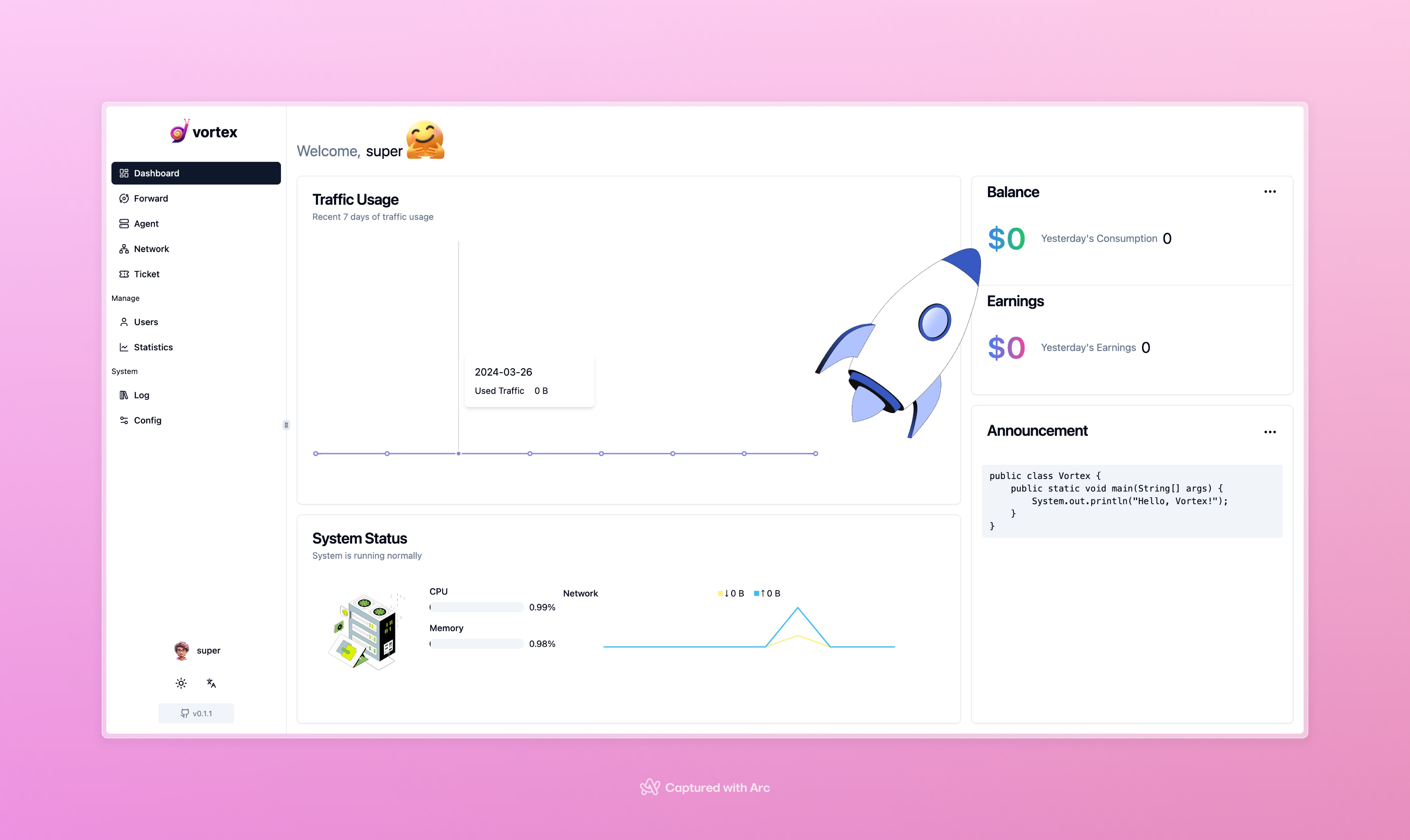
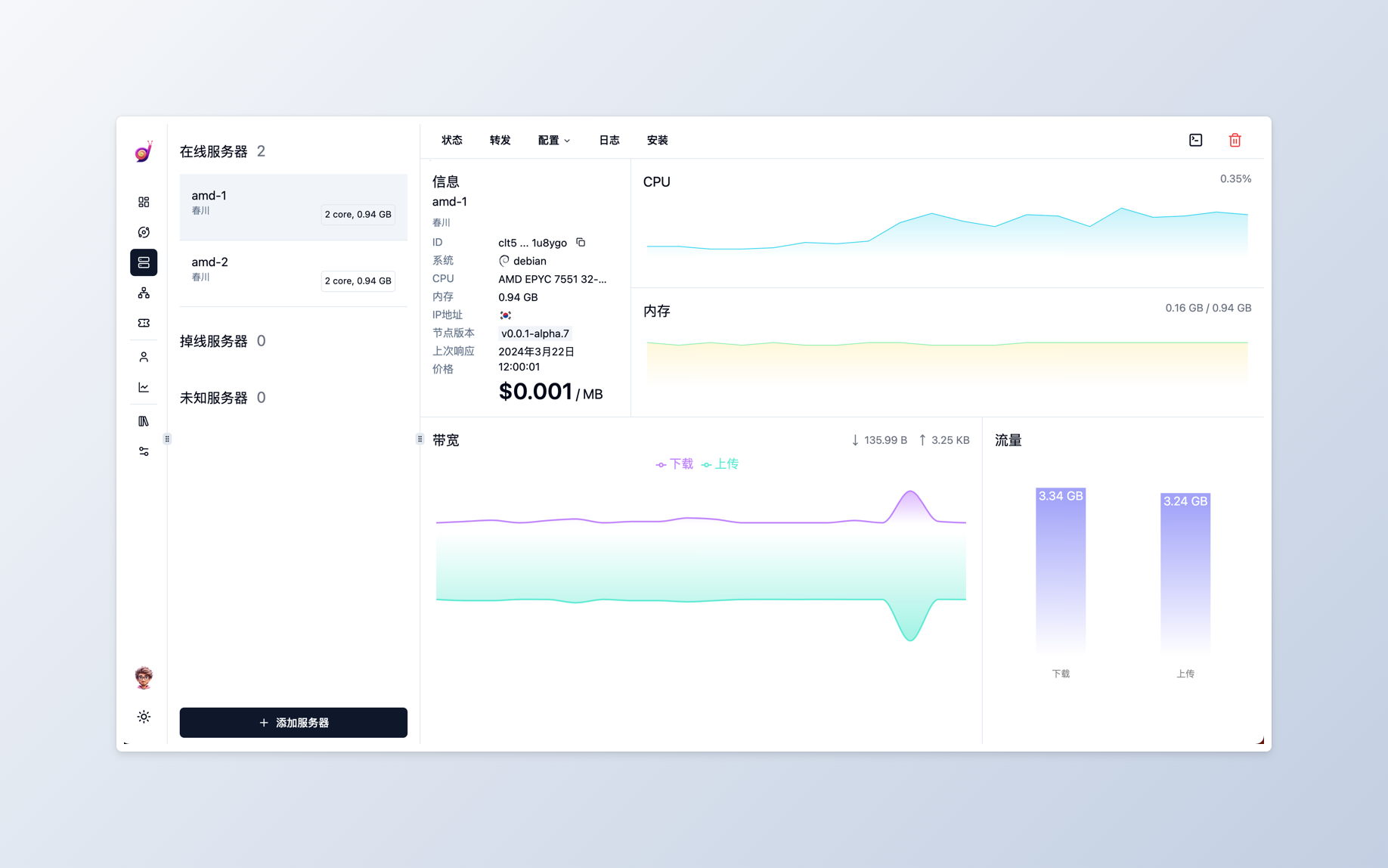
Installation
Docker Compose
- Copy the .env.example file to
.envand fill in the environment variables. - Copy the docker-compose.yml file to the root of your project.
- Copy the redis.conf file to the redis folder, and modify the password.
docker-compose up
Optional Steps for umami
- Copy the docker-compose.umami.yml file to the root of your project.
docker-compose -f docker-compose.umami.yml up
Backup and Restore PostgreSQL
docker exec -t vortex-postgres pg_dump -U postgres --data-only vortex > dump_`date +%d-%m-%Y"_"%H_%M_%S`.sql
cat dump.sql | docker exec -i vortex_postgres psql -U postgres -d vortex
Vercel
Development
Prerequisites
- Node.js >= v20.8.1
- Yarn
- PostgreSQL
- Redis
Getting Started
- Install the dependencies.
npm install
- Copy the .env.example file to
.envand fill in the environment variables. - Start the development server.
npm run dev
License
Vortex is open source software licensed as MIT.
Acknowledgments
Tip