mirror of
https://github.com/pompurin404/mihomo-party.git
synced 2024-11-16 03:32:17 +08:00
:electron: Another Mihomo GUI.
| .github | ||
| .vscode | ||
| aur | ||
| build | ||
| images | ||
| resources | ||
| scripts | ||
| src | ||
| .editorconfig | ||
| .eslintignore | ||
| .eslintrc.cjs | ||
| .gitignore | ||
| .npmrc | ||
| .prettierignore | ||
| .prettierrc.yaml | ||
| changelog.md | ||
| electron-builder.yml | ||
| electron.vite.config.ts | ||
| LICENSE | ||
| package.json | ||
| pnpm-lock.yaml | ||
| postcss.config.js | ||
| README.md | ||
| tailwind.config.js | ||
| tsconfig.json | ||
| tsconfig.node.json | ||
| tsconfig.web.json | ||

Mihomo Party
Another Mihomo GUI.
| 深色 | 灰色 | 浅色 | |
|---|---|---|---|
| 蓝色 |  |
 |
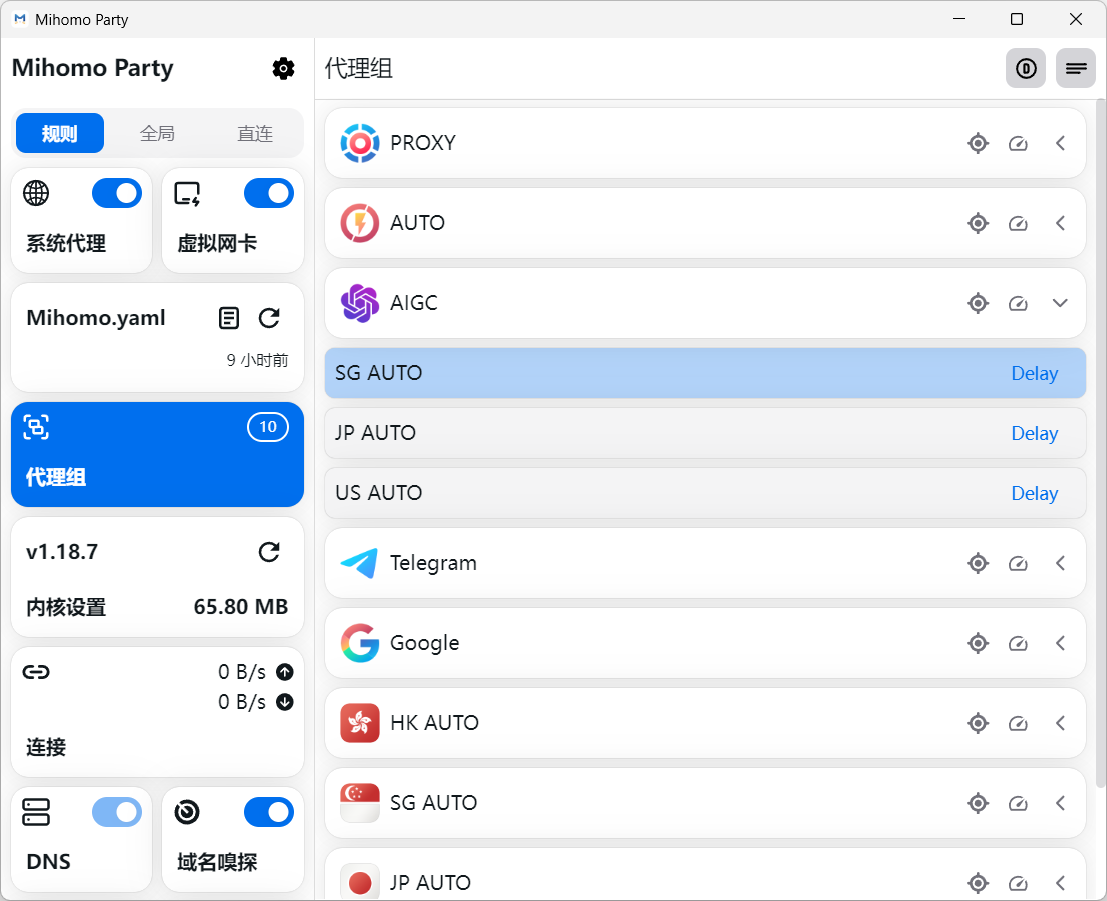 |
| 粉色 | 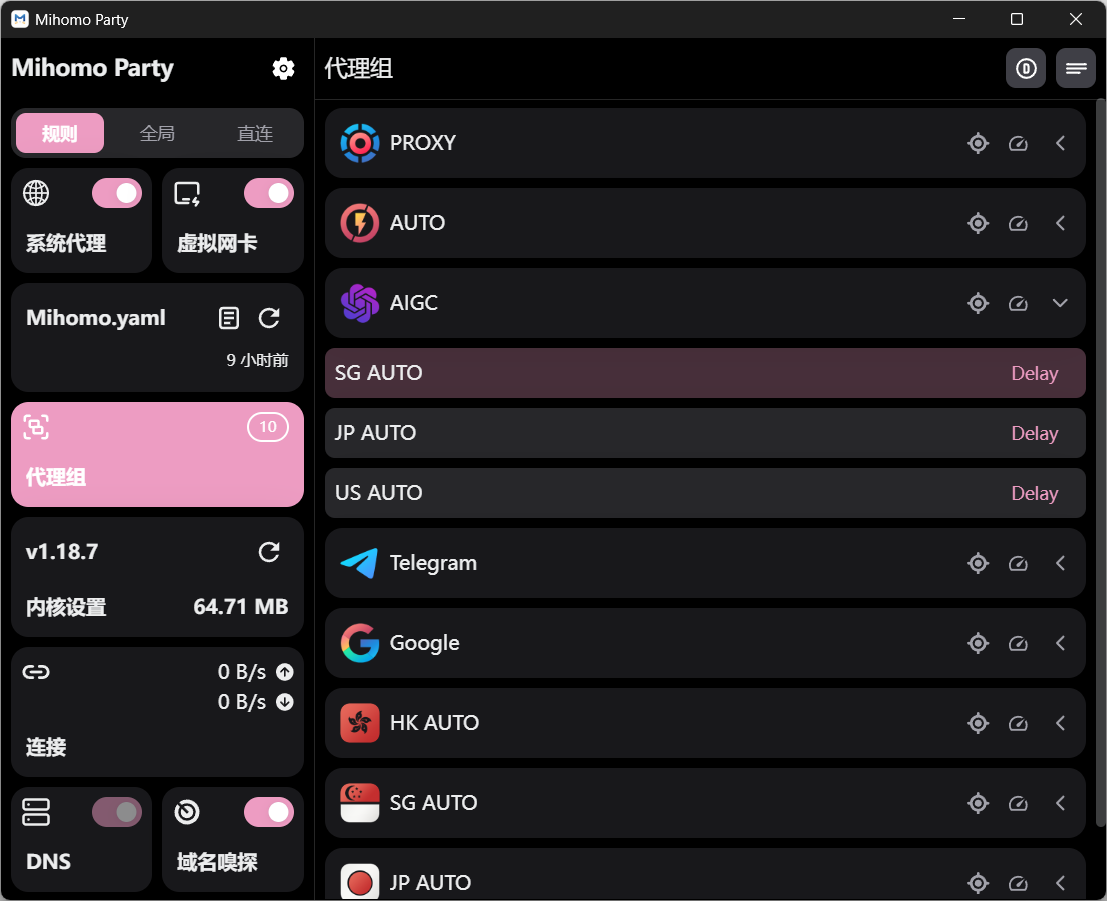 |
 |
 |
| 绿色 | 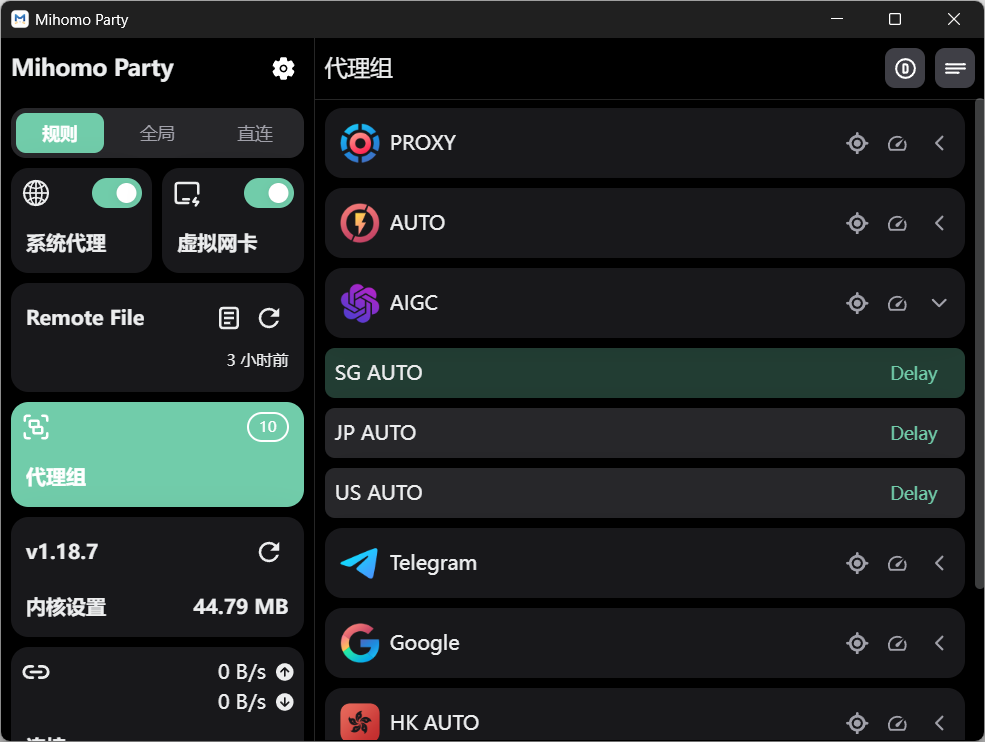 |
 |
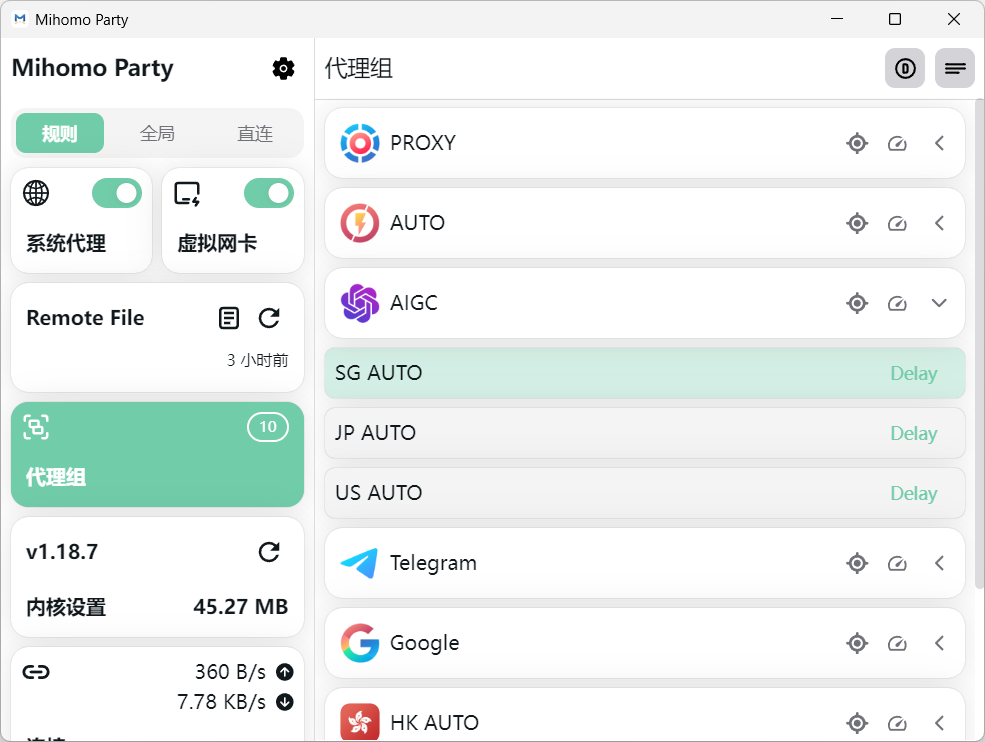 |
特性
- 开箱即用,无需服务模式的Tun
- 多种配色主题可选,UI焕然一新
- 支持大部分Mihomo常用配置修改
- 内置稳定版和预览版Mihomo内核
- 一键更新geo数据库
安装
在 Releases 页面下载对应平台的安装包,安装后即可使用。
Windows
下载exe安装包,双击安装
或者下载便携版压缩包,解压后运行mihomo-party.exe文件
MacOS
下载dmg包,打开后将mihomo-party图标拖入Applications文件夹安装
如果打开时遇到 '"mihomo-party.app" is damaged and can't be opened.' 的问题,请执行以下命令:
sudo xattr -r -d com.apple.quarantine /Applications/mihomo-party.app
Linux
Debian/Ubuntu
下载deb包,使用apt安装
Fedora
下载rpm包,使用dnf安装
Arch/Manjaro
通过 AUR 安装

