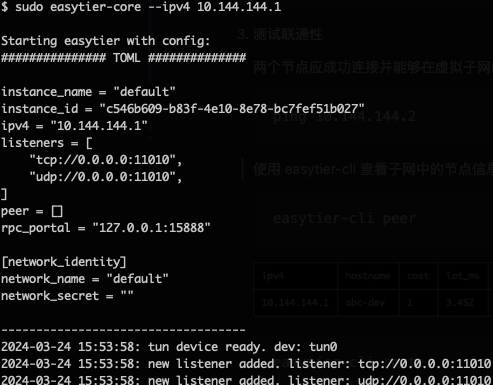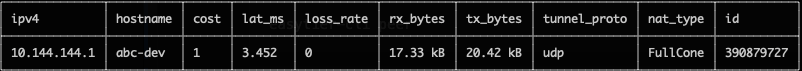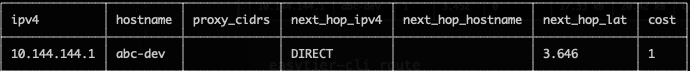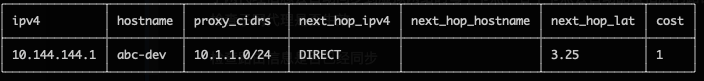8.9 KiB
EasyTier
请访问 EasyTier 官网 以查看完整的文档。
一个简单、安全、去中心化的内网穿透 VPN 组网方案,使用 Rust 语言和 Tokio 框架实现。


特点
- 去中心化:无需依赖中心化服务,节点平等且独立。
- 安全:支持利用 WireGuard 加密通信,也支持 AES-GCM 加密保护中转流量。
- 高性能:全链路零拷贝,性能与主流组网软件相当。
- 跨平台:支持 MacOS/Linux/Windows,未来将支持 IOS 和 Android。可执行文件静态链接,部署简单。
- 无公网 IP 组网:支持利用共享的公网节点组网,可参考 配置指南
- NAT 穿透:支持基于 UDP 的 NAT 穿透,即使在复杂的网络环境下也能建立稳定的连接。
- 子网代理(点对网):节点可以将可访问的网段作为代理暴露给 VPN 子网,允许其他节点通过该节点访问这些子网。
- 智能路由:根据流量智能选择链路,减少延迟,提高吞吐量。
- TCP 支持:在 UDP 受限的情况下,通过并发 TCP 链接提供可靠的数据传输,优化性能。
- 高可用性:支持多路径和在检测到高丢包率或网络错误时切换到健康路径。
- IPV6 支持:支持利用 IPV6 组网。
- 多协议类型: 支持使用 WebSocket、QUIC 等协议进行节点间通信。
安装
-
下载预编译的二进制文件
访问 GitHub Release 页面 下载适用于您操作系统的二进制文件。Release 压缩包中同时包含命令行程序和图形界面程序。
-
通过 crates.io 安装
cargo install easytier -
通过源码安装
cargo install --git https://github.com/EasyTier/EasyTier.git
快速开始
下文仅描述命令行工具的使用,图形界面程序可参考下述概念自行配置。
确保已按照 安装指南 安装 EasyTier,并且 easytier-core 和 easytier-cli 两个命令都已经可用。
双节点组网
假设双节点的网络拓扑如下
flowchart LR
subgraph 节点 A IP 22.1.1.1
nodea[EasyTier\n10.144.144.1]
end
subgraph 节点 B
nodeb[EasyTier\n10.144.144.2]
end
nodea <-----> nodeb
-
在节点 A 上执行:
sudo easytier-core --ipv4 10.144.144.1命令执行成功会有如下打印。
-
在节点 B 执行
sudo easytier-core --ipv4 10.144.144.2 --peers udp://22.1.1.1:11010 -
测试联通性
两个节点应成功连接并能够在虚拟子网内通信
ping 10.144.144.2使用 easytier-cli 查看子网中的节点信息
easytier-cli peereasytier-cli route
多节点组网
基于刚才的双节点组网例子,如果有更多的节点需要加入虚拟网络,可以使用如下命令。
sudo easytier-core --ipv4 10.144.144.2 --peers udp://22.1.1.1:11010
其中 --peers 参数可以填写任意一个已经在虚拟网络中的节点的监听地址。
子网代理(点对网)配置
假设网络拓扑如下,节点 B 想将其可访问的子网 10.1.1.0/24 共享给其他节点。
flowchart LR
subgraph 节点 A IP 22.1.1.1
nodea[EasyTier\n10.144.144.1]
end
subgraph 节点 B
nodeb[EasyTier\n10.144.144.2]
end
id1[[10.1.1.0/24]]
nodea <--> nodeb <-.-> id1
则节点 B 的 easytier 启动参数为(新增 -n 参数)
sudo easytier-core --ipv4 10.144.144.2 -n 10.1.1.0/24
子网代理信息会自动同步到虚拟网络的每个节点,各个节点会自动配置相应的路由,节点 A 可以通过如下命令检查子网代理是否生效。
无公网IP组网
EasyTier 支持共享公网节点进行组网。目前已部署共享的公网节点 tcp://easytier.public.kkrainbow.top:11010。
使用共享节点时,需要每个入网节点提供相同的 --network-name 和 --network-secret 参数,作为网络的唯一标识。
以双节点为例,节点 A 执行:
sudo easytier-core -i 10.144.144.1 --network-name abc --network-secret abc -e tcp://easytier.public.kkrainbow.top:11010
节点 B 执行
sudo easytier-core --ipv4 10.144.144.2 --network-name abc --network-secret abc -e tcp://easytier.public.kkrainbow.top:11010
命令执行成功后,节点 A 即可通过虚拟 IP 10.144.144.2 访问节点 B。
使用 WireGuard 客户端接入
EasyTier 可以用作 WireGuard 服务端,让任意安装了 WireGuard 客户端的设备访问 EasyTier 网络。对于目前 EasyTier 不支持的平台 (如 iOS、Android 等),可以使用这种方式接入 EasyTier 网络。
假设网络拓扑如下:
flowchart LR
ios[[iPhone \n 安装 WireGuard]]
subgraph 节点 A IP 22.1.1.1
nodea[EasyTier\n10.144.144.1]
end
subgraph 节点 B
nodeb[EasyTier\n10.144.144.2]
end
id1[[10.1.1.0/24]]
ios <-.-> nodea <--> nodeb <-.-> id1
我们需要 iPhone 通过节点 A 访问 EasyTier 网络,则可进行如下配置:
在节点 A 的 easytier-core 命令中,加入 --vpn-portal 参数,指定 WireGuard 服务监听的端口,以及 WireGuard 网络使用的网段。
# 以下参数的含义为: 监听 0.0.0.0:11013 端口,WireGuard 使用 10.14.14.0/24 网段
sudo easytier-core --ipv4 10.144.144.1 --vpn-portal wg://0.0.0.0:11013/10.14.14.0/24
easytier-core 启动成功后,使用 easytier-cli 获取 WireGuard Client 的配置。
$> easytier-cli vpn-portal
portal_name: wireguard
############### client_config_start ###############
[Interface]
PrivateKey = 9VDvlaIC9XHUvRuE06hD2CEDrtGF+0lDthgr9SZfIho=
Address = 10.14.14.0/32 # should assign an ip from this cidr manually
[Peer]
PublicKey = zhrZQg4QdPZs8CajT3r4fmzcNsWpBL9ImQCUsnlXyGM=
AllowedIPs = 10.144.144.0/24,10.14.14.0/24
Endpoint = 0.0.0.0:11013 # should be the public ip(or domain) of the vpn server
PersistentKeepalive = 25
############### client_config_end ###############
connected_clients:
[]
使用 Client Config 前,需要将 Interface Address 和 Peer Endpoint 分别修改为客户端的 IP 和 EasyTier 节点的 IP。将配置文件导入 WireGuard 客户端,即可访问 EasyTier 网络。
自建公共中转服务器
每个节点都可作为其他用户网络的中转节点。不带任何参数直接启动 EasyTier 即可。
其他配置
可使用 easytier-core --help 查看全部配置项
路线图
- 完善文档和用户指南。
- 支持 TCP 打洞等特性。
- 支持 Android、IOS 等移动平台。
- 支持 Web 配置管理。
社区和贡献
我们欢迎并鼓励社区贡献!如果你想参与进来,请提交 GitHub PR。详细的贡献指南可以在 CONTRIBUTING.md 中找到。
相关项目和资源
- ZeroTier: 一个全球虚拟网络,用于连接设备。
- TailScale: 一个旨在简化网络配置的 VPN 解决方案。
- vpncloud: 一个 P2P Mesh VPN
- Candy: 可靠、低延迟、抗审查的虚拟专用网络
许可证
EasyTier 根据 Apache License 2.0 许可证发布。
联系方式
- 提问或报告问题:GitHub Issues
- 讨论和交流:GitHub Discussions
- QQ 群: 949700262
- Telegram:https://t.me/easytier
赞助