2022-10-20 02:11:14 +08:00
|
|
|
<!--
|
|
|
|
|
* @Author: Vincent Young
|
|
|
|
|
* @Date: 2022-10-18 07:32:29
|
|
|
|
|
* @LastEditors: Vincent Young
|
2023-03-03 02:31:10 +08:00
|
|
|
* @LastEditTime: 2023-03-03 02:30:52
|
2022-10-20 02:23:16 +08:00
|
|
|
* @FilePath: /DeepLX/README.md
|
2022-10-20 02:11:14 +08:00
|
|
|
* @Telegram: https://t.me/missuo
|
|
|
|
|
*
|
|
|
|
|
* Copyright © 2022 by Vincent, All Rights Reserved.
|
|
|
|
|
-->
|
2023-02-12 09:46:30 +08:00
|
|
|
# DeepL X
|
2022-10-20 02:13:42 +08:00
|
|
|
Permanently free DeepL API written in Golang
|
2022-10-20 02:11:14 +08:00
|
|
|
|
2022-10-20 02:23:16 +08:00
|
|
|
## Description
|
2023-02-12 09:29:59 +08:00
|
|
|
- `deeplx` in only run in port `1188`, later versions will do the specified port.
|
|
|
|
|
- `deeplx` is listening to `0.0.0.0:1188` by default.
|
2022-10-20 02:23:16 +08:00
|
|
|
- `deeplx` is using `DeepL` Free API.
|
|
|
|
|
- `deeplx` is unlimited to the number of requests.
|
|
|
|
|
|
2023-02-12 09:29:59 +08:00
|
|
|
## Usage
|
|
|
|
|
### Request Parameters
|
|
|
|
|
- text: string
|
|
|
|
|
- source_lang: string
|
|
|
|
|
- target_lang: string
|
|
|
|
|
|
|
|
|
|
### Response
|
|
|
|
|
```json
|
|
|
|
|
{
|
|
|
|
|
"code": 200,
|
|
|
|
|
"data": "Hello world",
|
|
|
|
|
"id": 8305092005
|
|
|
|
|
}
|
|
|
|
|
```
|
|
|
|
|
|
2023-02-18 21:01:05 +08:00
|
|
|
### Run on Linux Server
|
|
|
|
|
```bash
|
|
|
|
|
bash <(curl -Ls https://cpp.li/deeplx)
|
|
|
|
|
```
|
|
|
|
|
|
2023-02-12 09:29:59 +08:00
|
|
|
### Run on Mac
|
2023-03-02 23:22:26 +08:00
|
|
|
#### Homebrew (Recommended)
|
2023-03-02 11:51:56 +08:00
|
|
|
```bash
|
|
|
|
|
brew tap owo-network/brew
|
|
|
|
|
brew install deeplx
|
|
|
|
|
brew services start owo-network/brew/deeplx
|
2023-03-03 02:26:49 +08:00
|
|
|
|
2023-03-03 02:27:30 +08:00
|
|
|
# Update to the latest version
|
2023-03-03 02:26:49 +08:00
|
|
|
brew update
|
|
|
|
|
brew upgrade deeplx
|
|
|
|
|
brew services restart owo-network/brew/deeplx
|
2023-03-03 02:31:10 +08:00
|
|
|
|
|
|
|
|
# View the currently installed version
|
|
|
|
|
brew list --versions deeplx
|
2023-03-02 11:51:56 +08:00
|
|
|
```
|
|
|
|
|
|
2023-03-03 02:26:49 +08:00
|
|
|
|
2023-03-02 11:51:56 +08:00
|
|
|
#### Manual
|
2023-02-12 09:46:30 +08:00
|
|
|
1. Download the latest release of DeepL X.
|
2022-10-20 02:11:14 +08:00
|
|
|
```bash
|
|
|
|
|
sudo mv deeplx_darwin_amd64 /usr/local/bin/deeplx
|
2023-02-20 16:46:48 +08:00
|
|
|
sudo chmod +x /usr/local/bin/deeplx
|
2022-10-20 02:11:14 +08:00
|
|
|
```
|
|
|
|
|
|
2023-02-18 20:28:10 +08:00
|
|
|
2. Download the `me.missuo.deeplx.plist` to `~/Library/LaunchAgents`.
|
2022-10-20 02:11:14 +08:00
|
|
|
```bash
|
2023-02-18 19:46:43 +08:00
|
|
|
wget https://raw.githubusercontent.com/OwO-Network/DeepLX/main/me.missuo.deeplx.plist -O ~/Library/LaunchAgents/me.missuo.deeplx.plist
|
2022-10-20 02:11:14 +08:00
|
|
|
```
|
|
|
|
|
3. Run following command.
|
|
|
|
|
```bash
|
2023-02-18 19:46:43 +08:00
|
|
|
launchctl load ~/Library/LaunchAgents/me.missuo.deeplx.plist
|
|
|
|
|
launchctl start ~/Library/LaunchAgents/me.missuo.deeplx.plist
|
2022-10-20 02:11:14 +08:00
|
|
|
```
|
|
|
|
|
|
2023-02-16 20:38:33 +08:00
|
|
|
### Install from AUR
|
|
|
|
|
```bash
|
|
|
|
|
paru -S deeplx-bin
|
|
|
|
|
```
|
|
|
|
|
|
2023-02-24 21:37:01 +08:00
|
|
|
After installation, start the daemon with the following command.
|
2023-02-16 20:38:33 +08:00
|
|
|
|
|
|
|
|
```bash
|
|
|
|
|
systemctl daemon-reload
|
|
|
|
|
systemctl enable deeplx
|
2023-02-24 21:37:01 +08:00
|
|
|
|
2023-02-16 20:38:33 +08:00
|
|
|
```
|
2022-10-20 02:11:14 +08:00
|
|
|
## Setup on [Bob App](https://bobtranslate.com/)
|
|
|
|
|
1. Install [bob-plugin-deeplx](https://github.com/clubxdev/bob-plugin-deeplx) on Bob.
|
|
|
|
|
|
|
|
|
|
2. Setup the API.
|
2023-02-18 21:29:55 +08:00
|
|
|

|
2022-10-20 02:11:14 +08:00
|
|
|
|
2023-02-28 18:15:54 +08:00
|
|
|
## Setup on [immersive-translate](https://github.com/immersive-translate/immersive-translate)
|
|
|
|
|
1. Install Latest [immersive-translate ](https://github.com/immersive-translate/immersive-translate/releases) on your browser.
|
|
|
|
|
|
|
|
|
|
2. Click on **Developer Settings** in the bottom left corner. **Enable Beta experimental features**.
|
|
|
|
|
|
|
|
|
|
3. Set the URL.
|
2023-03-04 16:57:28 +08:00
|
|
|
|
2023-02-28 18:15:54 +08:00
|
|
|
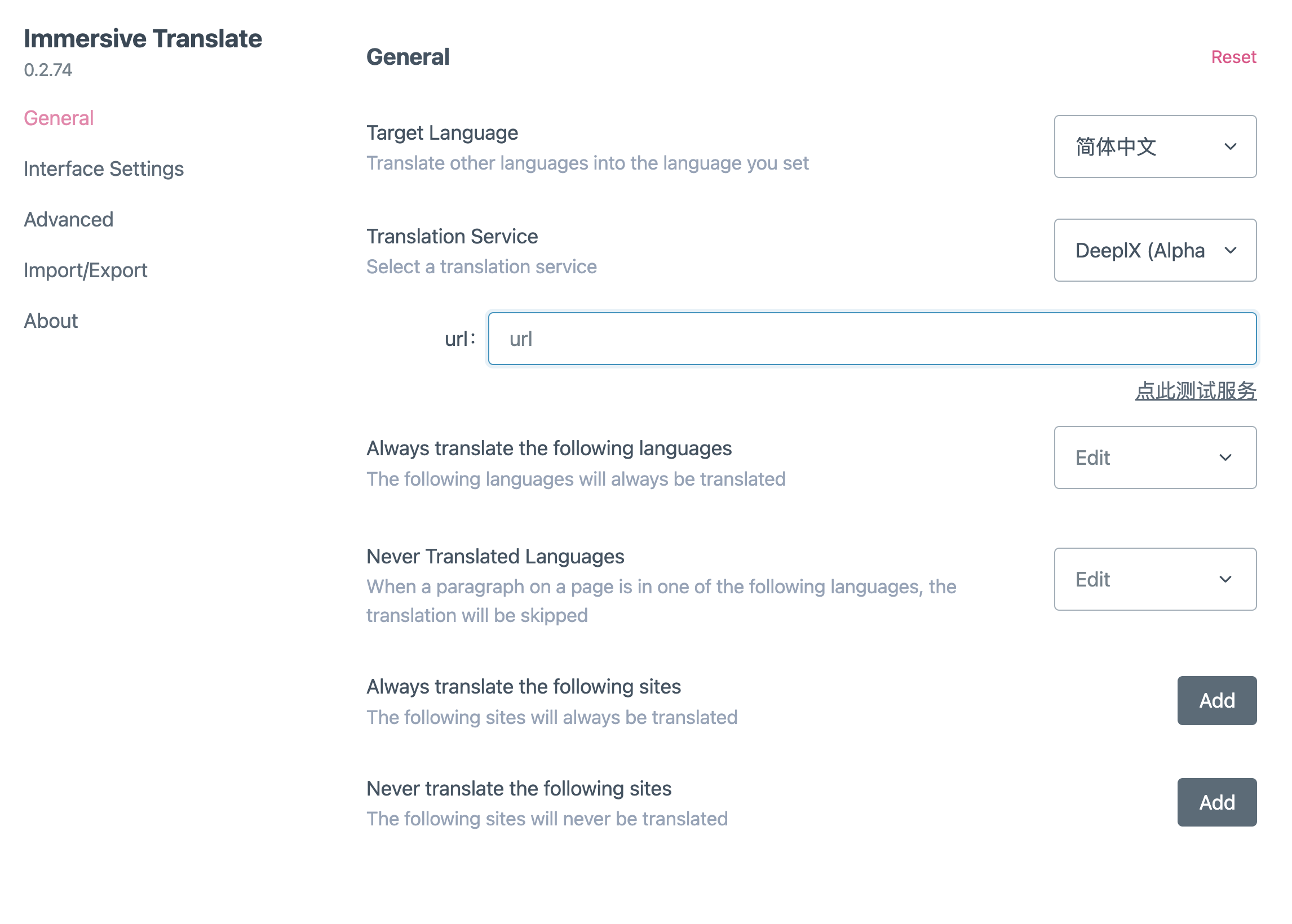
|
|
|
|
|
|
2023-02-24 21:37:01 +08:00
|
|
|
## Backup the Docker Image of zu1k
|
2023-02-12 09:29:59 +08:00
|
|
|
```shell
|
2023-02-18 21:29:55 +08:00
|
|
|
docker run -itd -p 1188:80 missuo/deeplx-bk
|
2023-02-12 09:29:59 +08:00
|
|
|
```
|
2023-02-24 21:37:01 +08:00
|
|
|
**This docker image is not related to this project, as the original author deleted the image, it is only for backup.**
|
|
|
|
|
|
2023-02-12 09:29:59 +08:00
|
|
|
## Author
|
2023-02-25 22:27:15 +08:00
|
|
|
**DeepL X** © [DeepL X Contributors](https://github.com/OwO-Network/DeepLX/graphs/contributors), Released under the [MIT](./LICENSE) License.<br>
|